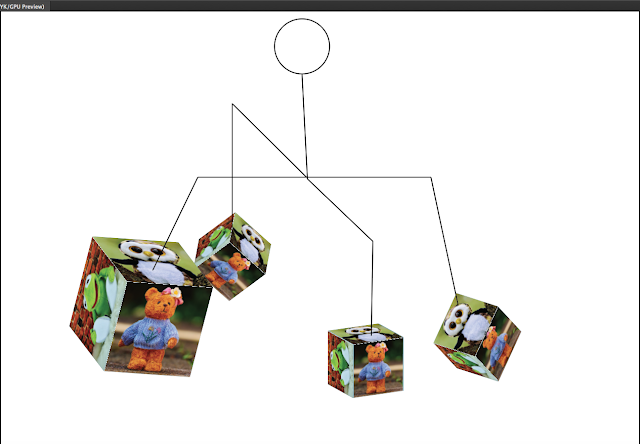
Monday, 15 May 2017
cube 2

task1
1. open adobe illustrator
2. set up a new file A3 or A4 in size. landscape.
3. using the rectangle tool, create a square into 50mm x 50mm on the art board.
4. using the extrude and bevel filter, make the square into a cube.
task2
1. select images form the folder to use.
2. import the images to illustrator.
3. make the images into symbols.
4. place the images on to the cube.
Monday, 8 May 2017
football dice

we had to make a dice. the dice is for an illustration about drivers. i designed a dice or a young man
driver i thought flowers would be suitable as boys likes football.
i used illustration. the picture had to be in the symbols panel. i mapped the pictures on to the dice
cube
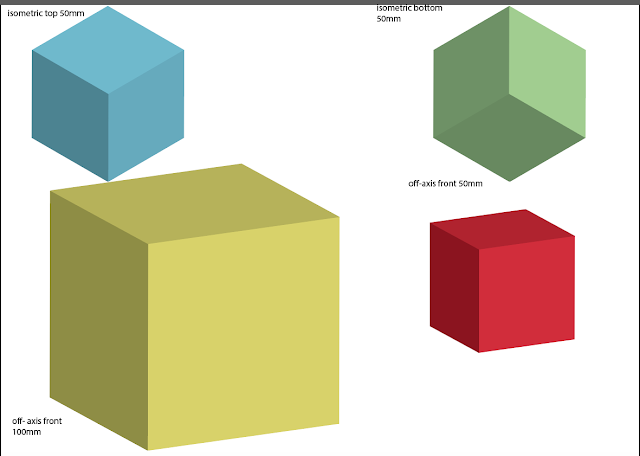
adibe illustrator
tools: rectangle tool, selection tool, extrude+bevel
planels: toolbox, colour, appearance, layers
make a square.... light colour, fill no stroke
Subscribe to:
Comments (Atom)