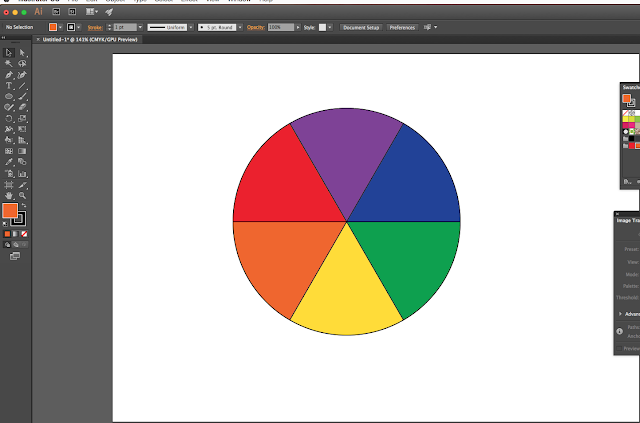Tracing In Illustrator
This is how you do it...
1. Scan the image you wish to work on.
1. Scan the image you wish to work on.
2. Open the programme Adobe Illustrator. Find it in the red folder in the dock with the letters CC on it.
3. Set up an A3 or A4 artboard that is landscape or portrait in orientation. You have to make a choice based on the image you are to work with.
4. Make the size choice and orientation on this screen. Here you can see the size is A3 and the Orientation is portrait.