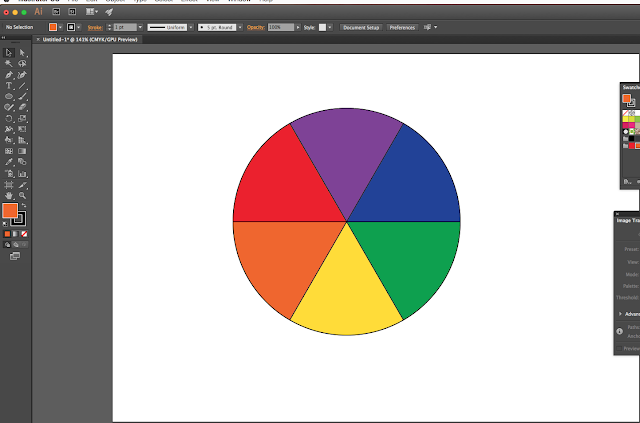Meanings of
Colour by Kieran bacquain
Red
|
In the
Western world, red can mean: danger (many traffic signs are red), stop (red
means stop at traffic lights), anger (in comic or on a cartoon character a
face might be painted bright red to show this emotion).
In China,
red is a lucky colour and used widely in festivals.
|
blue
|
Blue is the color
of the sky and sea. It is often associated with depth and stability.
It symbolizes trust, loyalty, wisdom,
confidence, intelligence, faith, truth, and heaven.
|
green
|
Green is the color of nature. It symbolizes
growth, harmony, freshness, and fertility.Green has strong emotional
correspondence with safety.
|
yellow
|
Yellow is the color
of sunshine. It's associated with joy, happiness, intellect, and energy. Yellow
produces a warming effect, arouses cheerfulness, stimulates mental activity,
and generates muscle energy.
|
purple
|
Purple combines the stability of blue and
the energy of red.
Purple is associated with royalty. It
symbolizes power, nobility, luxury, and ambition.
|
Orange combines the
energy of red and the happiness of yellow. It is associated with joy,sunshine,
and tropics. Orange represents enthusiasm, fascination, happiness, creativity,
determination, attraction, success, encouragement, and stimulation.
colour whee